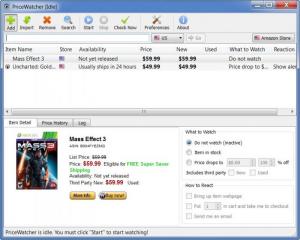PriceWatcher
1.7.3
Size: 5.25 MB
Downloads: 3359
Platform: Windows (All Versions)
There are some good deals to be found on amazon.com, but there are also some good ones to be missed. It can be irritating when having to wait a few months for a bargain, only to miss it because we are away for a few hours. We can not stay in front of a computer all day long, waiting for a price to drop, but we can have Price Watcher to do it for us. It will monitor one or more items of your choosing and it will notify you via email if a product becomes available or if its price drops.
You can have the software for free. You only have to download the 5.25 Mb installation package and run it. System resources or compatibility will not be an issue, since Price Watcher can run smoothly on most versions of Windows or Mac OS, regardless of the computer's performance.
The software makes it very easy to monitor Amazon items. Clicking the Add button on the toolbar will display a small dialog box where you can paste an item's URL. The program supports stores from countries like US, UK, Germany, France and more and they can be selected from a drop menu, next to the URL field. After specifying an item and choosing a country, click the Go button, in the same area, and the item will be added to a list on the upper half of the interface. The list will display the item's availability, new and old prices and other details. If you click an item, its picture, prices, more info and buy options will be displayed on the lower left part of the window, just like on amazon.com.
A series of options on the lower right area of the window will let you choose what to monitor and set how the program should react if that item meets your requirements. The program can monitor if the product is in stock or if the price drops to a sum of your choosing. If it becomes available or its price drops, the reactions you can set include bringing up the item's web page, adding it to the cart and sending an email notification.
Price Watcher includes other features which will help you find better deals on Amazon. It can display a graph of an item's price history, which can be found under a navigation tab on the lower half of the interface. You can also search for a specific item on Amazon from the interface. After clicking the Search button on the toolbar, a small window will show up, where you can choose a country and type the name of the product. The program will display all the found items on that window, along with options for buying, adding the item to the watch list or bringing up its web page. This way, you can be on the lookout for good deals without having to navigate amazon.com too much.
Pros
Price Watcher can monitor any Amazon item and it can automatically notify you via email or add the item to the cart. The interface makes it very easy to add products to the watch list and set different types of monitors and reactions.
Cons
The look and feel of the interface can't be customized too much. With Price Watcher's features, you will never lose a good deal on Amazon. The options for activating various monitoring methods and actions require no advanced knowledge and they can be used even by beginners.
PriceWatcher
1.7.3
Download
PriceWatcher Awards

PriceWatcher Editor’s Review Rating
PriceWatcher has been reviewed by Frederick Barton on 27 Feb 2012. Based on the user interface, features and complexity, Findmysoft has rated PriceWatcher 4 out of 5 stars, naming it Excellent